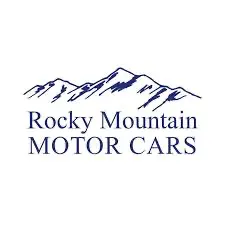Explain, sign and store your transaction documents in one place.
Watch the Intro

APP FEATURES
SecureClose lets you create Avatar-Guided eSign closings to streamline your sales process.

Script-Based Closings
Multi-Language
Electronic Signature
Optional ID Verification
Audio and Video Recording
Remote or In-Person
Secure Vault Storage
Built-In Reporting
How It Works
Upload your documents, place signatures, and Avatar Explanations, and start signing!
Upload Your Documents
Program Signatures
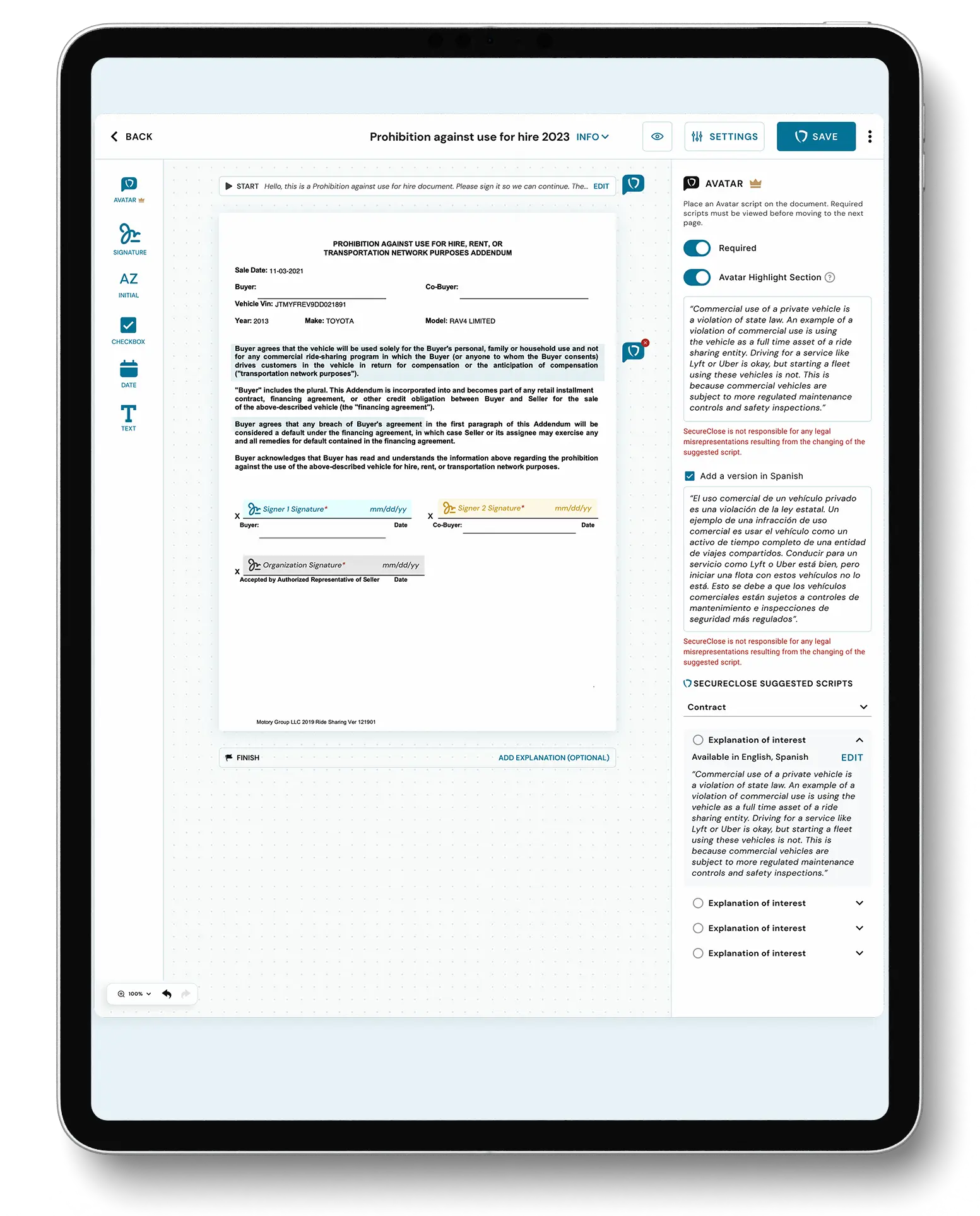
Program Avatar Explanations
Start Signing
FAQ
Here are a few answer to frequently asked questions
Who controls what the Avatar says?
You do! With our new platform, you have complete control over what the avatar says for each document, down to the section! Once you program a document's script, the Next Generation SecureClose Avatar is automatically generated and saved! SecureClose offers a library of scripts for common documents written by legal experts for your use.
What if all buyers are not together?
Are both signers in-person at your location? Are some in-person while others are at home? No problem! Any combination of in-person and remote signers can be accommodated.
How does ID Verification work?
SecureClose uses Plaid to verify your signer's identity! This feature is an additional cost and adds an extra layer of protection against synthetic fraud.
What happens if my document changes?
At any time, you can securely upload a new version of the PDF, and update the signature placement and scripts as necessary.
Does Every Document Need an Avatar Script?
No! You have complete control over what the Avatar does and does not say on every document. If a document is simple enough for e-Sign only, you can use that right alongside a fully explained Contract!
How long does it take to get started?
You can get started immediately. Once you setup your account and program a document, you can begin using it for e-Sign right away! If you decide to program an Avatar explanation, the system will notify you when the videos are processed and ready to go.
WHERE ARE MY DOCUMENTS STORED?
The SecureClose Vault is a best-in-class storage solution for your documents and records.


Your Documents in One Place
Video Records
Easily Transfer to Connected Vaults
Smart Search
Detailed Reports
HAPPY CUSTOMERS
Don't take our word for it. See what customers are saying about us.