Transferring Documents to a Connected Bank Vault
This guide will show you how to transfer access to a completed transaction to a Connected Bank Vault.
**Please Note: An Authoritative Original (Watermarked ORIGINAL) can only be Claimed (downloaded) ONCE after it is requested. After the file has been downloaded, the Authoritative Original will be in the possession of the downloader and removed from the SecureClose vault. Once this occurs, you will only be able to access Document Copies and Video. Once a contract file is transferred to a bank, the dealer retains access to the Document Copies and Video, but will no longer have access to action the Original.
Any Step Image can be Enlarged by Clicking it.
PreRequisites:
1. You must have access to your company’s Admin Portal, and permissions allowing you to view the Vault tab, and transfer documents to a connected Bank Vault.
2. This can be done from ANY computer with access to the internet, it does not have to be from the computer running the SecureClose software.
1. Go to the SecureClose Admin Portal
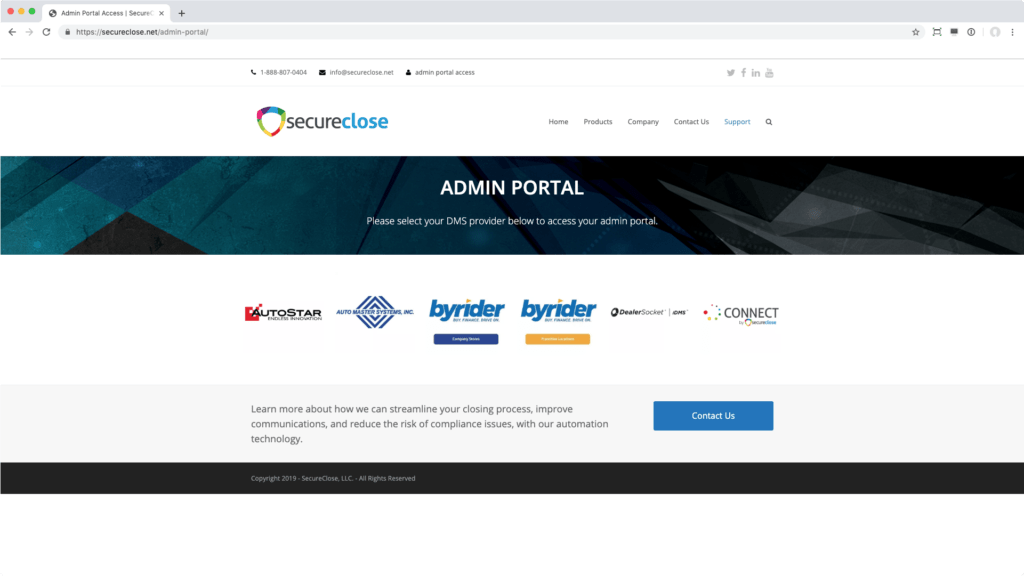
Open your web browser, and navigate to https://secureclose-website.azurewebsites.net/admin-portal and select the logo of your DMS. Enter in your Username and Password, and click Log On.
2. Select the Bank Transfer Tab
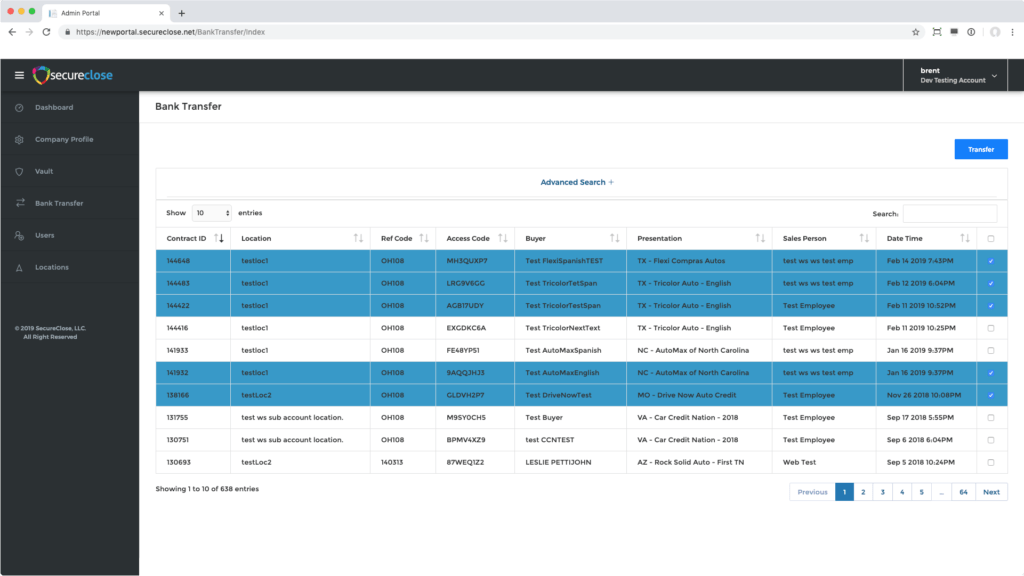
From the Navigation menu on the left, click the Bank Transfer tab. In this menu, please select the transaction(s) that you would like to transfer to your connected Bank. Once selected, click on the Transfer button.
3. Select the Receiving Bank
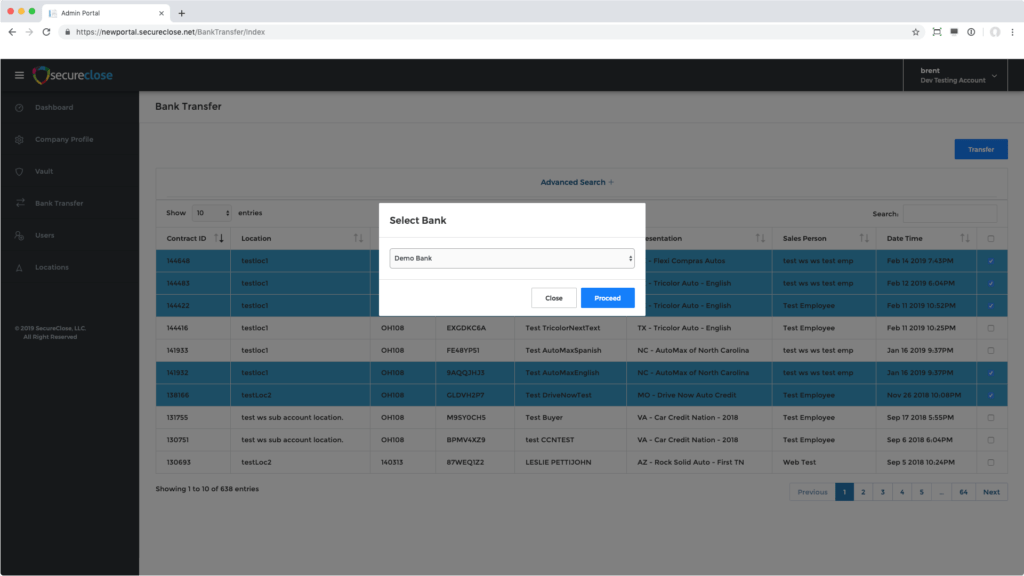
In the pop-up screen that appears, select the appropriate receiving bank, and click on the Proceed button.
*NOTE – Once completed, you will continue to have the ability to request Contract Copies and Videos, but the ability to request or transfer Contract Originals will be disabled. If the bank should deem it necessary to transfer the rights to the Contract Original back to you, they can do so from their designated Bank Portal.


